








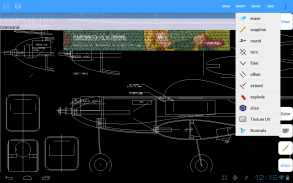
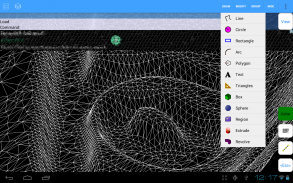



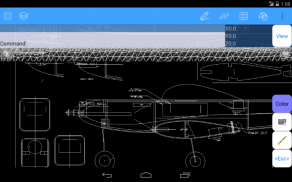



AutoQ3D CAD Demo

Description de AutoQ3D CAD Demo
AutoQ3D CAD is a full cad software tool to help you create 2D & 3D technical drawings and sketching designs as well.
AutoQ3D CAD is easy to use and fast for everybody as professionals, sketchers, architects, engineers, designers, students and more.
Designed for phones and tablets, with touch or stylus interface, support surfaces and 3d formats like STL, OBJ, DXF and native 3DQ with textures, you could use the Desktop version(Windows/Linux) to print your drawings.
Check http://youtube.com/user/autoq3d for samples videos or our website www.autoq3d.com
NOTE: This version includes ads and some features were removed, check below for details.
Search on Android market for the commercial version.
Drawing Tools
* Line
* Circle (not included on Demo version)
* Rectangle
* Arc
* Polygon
* Text
* Triangles (not included on Demo version)
* Box (not included on Demo version)
* Sphere (not included on Demo version)
* Region
* Extrude (not included on Demo version)
* Revolve (not included on Demo version)
Edit Tools
* Move
* Scale
* Stretch
* Rotate
* Array
* Mirror
Preset Views
* Top
* Front
* Right
* Bottom
* Back
* Left
* Isometric
View Tools
* Wireframe, smooth and hide lines mode.
* Show Normals
* Enable/disable lighting
* Rotate View
* Zoom
* Zoom All
* Pan
* Rotate
* Rotate Lock
Modify Tools
* Trim
* Fillet
* Offset
* Extend (not included on Demo version)
* Explode
* Slice
* Texture UV
* Normals operations
Snap Tools
* Endpoint (not included on Demo version)
* Midpoint (not included on Demo version)
* Nearest (not included on Demo version)
* Intersection (not included on Demo version)
* Center (not included on Demo version)
* Grid
Misc Tools
* Grouping
* Distance
* Area
* Perpendicular line
* Tangent line
* STL (saving STL not included on Demo version), OBJ (not included on Demo version), DXF file support
We appreciate your positive reviews into Google Play Store and your feedback to support@autoq3d.com so you can help us give you a better service.
AutoQ3D CAD est un outil complet de logiciel de CAO pour vous aider à créer des dessins techniques 2D et 3D et des dessins croquis ainsi.
AutoQ3D CAD est facile à utiliser et rapide pour tout le monde tant que professionnels, dessinateurs, architectes, ingénieurs, designers, étudiants et plus.
Conçu pour les téléphones et les tablettes, avec une touche ou d'une interface stylet, des surfaces d'appui et de formats 3D comme STL, OBJ, DXF et 3DQ natif avec des textures, vous pouvez utiliser la version de bureau (Windows / Linux) pour imprimer vos dessins.
Vérifiez http://youtube.com/user/autoq3d pour les échantillons de vidéos ou de notre site Web www.autoq3d.com
NOTE: Cette version comprend des annonces et certaines fonctionnalités ont été retirées, vérifier ci-dessous pour plus de détails.
Rechercher sur le marché Android pour la version commerciale.
Outils de dessin
* La Ligne
* Cercle (ne figurant pas sur la version Démo)
* Rectangle
* Arc
* Polygon
* Texte
* Triangles (ne figurant pas sur la version de démonstration)
* Box (non inclus dans la version démo)
* Sphère (pas inclus dans la version démo)
* Région
* Extrusion (pas inclus dans la version démo)
* Revolve (ne figurant pas sur la version Démo)
Modifier Outils
* Déplacer
* Échelle
* Stretch
* Rotation
* Tableau
* Miroir
Vues prédéfinies
* Haut
* Avant
* Droit
* Bottom
* De Retour
* La Gauche
* Isométrique
Voir Outils
* Filaire, lisse et mode lignes masquer.
* Voir Normales
* Activer / désactiver l'éclairage
* Rotation de la vue
* Zoom
* Zoom Toutes
* Pan
* Rotation
* Verrouillage Rotation
Modifier Outils
* Garniture
* Filet
* Offset
* Étendre (ne figurant pas sur la version Démo)
* Explode
* Slice
* Texture UV
* opérations Normales
Prenez des Outils
* Endpoint (ne figurant pas sur la version Démo)
* Milieu (pas inclus dans la version démo)
* Le plus proche (ne figurant pas sur la version Démo)
* Intersection (ne figurant pas sur la version Démo)
* Center (pas inclus dans la version démo)
* Grille
Tout outils
* Groupement
* Distance
* Espace
* La ligne perpendiculaire
* La ligne de Tangent
* STL (STL sauver ne figurant pas sur la version de démonstration), OBJ (ne figurant pas sur la version de démonstration), support des fichiers DXF
Nous apprécions vos commentaires positifs dans Google Play Store et vos commentaires afin support@autoq3d.com afin que vous puissiez nous aider à vous donner un meilleur service.
AutoQ3D CAD is a full cad software tool to help you create 2D & 3D technical drawings and sketching designs as well.
AutoQ3D CAD is easy to use and fast for everybody as professionals, sketchers, architects, engineers, designers, students and more.
Designed for phones and tablets, with touch or stylus interface, support surfaces and 3d formats like STL, OBJ, DXF and native 3DQ with textures, you could use the Desktop version(Windows/Linux) to print your drawings.
Check http://youtube.com/user/autoq3d for samples videos or our website www.autoq3d.com
NOTE: This version includes ads and some features were removed, check below for details.
Search on Android market for the commercial version.
Drawing Tools
* Line
* Circle (not included on Demo version)
* Rectangle
* Arc
* Polygon
* Text
* Triangles (not included on Demo version)
* Box (not included on Demo version)
* Sphere (not included on Demo version)
* Region
* Extrude (not included on Demo version)
* Revolve (not included on Demo version)
Edit Tools
* Move
* Scale
* Stretch
* Rotate
* Array
* Mirror
Preset Views
* Top
* Front
* Right
* Bottom
* Back
* Left
* Isometric
View Tools
* Wireframe, smooth and hide lines mode.
* Show Normals
* Enable/disable lighting
* Rotate View
* Zoom
* Zoom All
* Pan
* Rotate
* Rotate Lock
Modify Tools
* Trim
* Fillet
* Offset
* Extend (not included on Demo version)
* Explode
* Slice
* Texture UV
* Normals operations
Snap Tools
* Endpoint (not included on Demo version)
* Midpoint (not included on Demo version)
* Nearest (not included on Demo version)
* Intersection (not included on Demo version)
* Center (not included on Demo version)
* Grid
Misc Tools
* Grouping
* Distance
* Area
* Perpendicular line
* Tangent line
* STL (saving STL not included on Demo version), OBJ (not included on Demo version), DXF file support
We appreciate your positive reviews into Google Play Store and your feedback to support@autoq3d.com so you can help us give you a better service.
























